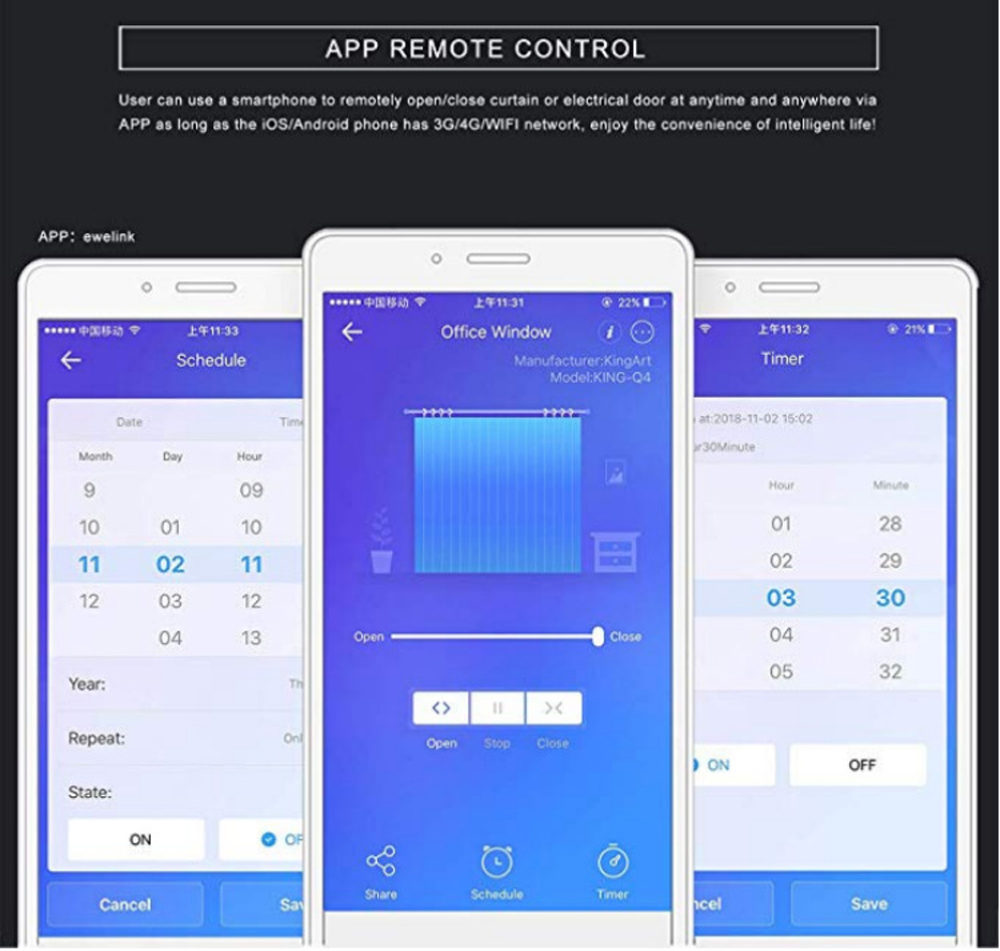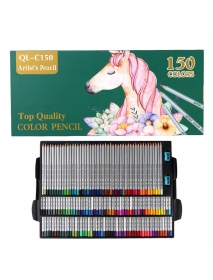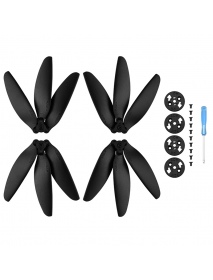Specification:
Input voltage: 220-240VAC, 50 / 60Hz
Wiring: Neutral Wire, L1, L2, Earth Wire
Max Load: 300 W
Wi-Fi Standard: 2.4 GHz 802.11 b / g / n (Not support 5Ghz Wi-Fi)
Standby Consumption: below 0.5W
Dimensions: 48mm * 47mm * 22mm
Manual Override:
The switch module terminal reserves the access of manual override function for the end-user to switch on/ off.
◆Switch on/off for permanent on/off function.
Notes:
1)Both the adjustment on APP and switch can overwrite each other,the last adjustment rema ins in memory .
2)The APP control is synchronized with the manual switch .
WiFi Curtain Switch with new function of setting percentage to open or close on App
Group Function and Device Sharing:
- Blinds
- Vertical blind
- Honeycomb shade
You can create group in the APP to manage all the blinds in your house and share the device to all your family members.
APP REMOTE CONTROL:
User can use a smartphone to remotely open/closo curtain or electrical door at anytime and anywhere via APP as long as the iOS! Android phone has 3G14GMIFl network, enjoy the convenience of intelligent life.
Hands-free Voice Control Smart Blind Switch:
"Alexa, turn on the livingroom curtains"
Amazon Alexa, Google Home
Voice control to turn on and turn off the curtains.
Automatically tum room curtains on and off by planning
App Control in Android/IOS Smart phone
Set Your Times:
Open the curtains
Close the curtains
WIFI CURTAIN MODULE MID LLE:
Voice control-work with google home
Device Sharing
Voice control-work with Amazon Alexa
Schedule timer
Installation:
This product is a Wi-Fi switch module only, not with RF, so it can't work with the RF remote.
Wiring Instructions And Diagrams:
1.Turn off the power supply before carrying out any electrical installation work .
2.Connect wires according to the wiring diagram .
3.Insert the module into the junction box.
4.Turn on the power supply and follow switch module configuration instructions.
NOTES:
Take your smartphone close to the switch module when you are configuring ,and make sure you have min.50%WI-FI signal.
FAQ:
Q1: What should i do if i can't configure the switch module?
a. Please check whether device is powered on .
b.Make sure your mobile and switch module are under the same 2.4 Ghz WIFI network .
c.Whether it's in good internet conditions.
d.Make sure the password entered in APP is correct .
e.Make sure the wiring is correct.
Q2: What device can be connected to this WI-FI switch module ?
Most of your household electrical appliances can be ,such as lamps ,laundry machine ,coffe maker etc.
Q3: What happens if the WIFI goes off ?
You can still control the device connected the switch module with your traditional switch and once WIFI is active again the device connected to module will connect automatically to your WIFI network.
Q4: What should i do if i change the WIFI network or change the password?
You have to re-connect our WI-FI switch module to the new WI-FI network acc ordingly as per the APP user manual .
Q5 :How do i reset the device ?
Power on/off device for 5 times until the indicator light flash.
Package included:
1 x WiFi Smart Curtain Switch Module