

Overvies:
Mark Cheng, the project manager of Creality Cloud, said “Creality Cloud is going to be the most versatile 3D printing APP in the marketing. When matched with a self-developed Wi-Fi box by Creality, Creality Cloud will support the online printing/online slicing/online model library. In addition, Creality Cloud also has an interactive social function which will enable users to directly reach other professional designers/makers, Creality engineers, and even real-time online customer service from Creality.
Features:
● One-click to open the ERA of Intelligent Could Print
● Equipped with a high-performance master control chip, the 3D printer is seamlessly connected to the Cloud Server, bringing an efficient transmission experience.
● Efficient Transmission, Signal Stabilization
● Creality Box supports multiple connection modes, making it much easier to use. It quickly transmits the Cresality Box instructions and G-code file to the 3D printer. Wireless 3D printing brings more convenience.
● Real-time Remote Control
● After connected to the Creality Box, your 3d printer can realize real-time remote control and printing monitoring, relevant parameters set up directly by the APP of Creality Cloud.
● The Best Match for 3D Printing: Creality Box + Creality Cloud
● There are many model files that are included in Creality Cloud, covering culture, art, education, industry, medical and other fields, together with Creality Box, which truly becomes a mobile cloud model gallery.
● Easy to connect: No worries of 3D Printing
● Connect the 3D printer to the USB port on the Creality Box, and you can start slicing and printing on the Creality Cloud APP, which is easy to get started.
● Operation steps: Insert TF card- Connect the 3D Printer-Connect the box power supply-Turn on the printer switch-Download the Creality Cloud APP-Scan code to add Creality Box-Network configuration within the APP-Start printing
Tiny Body & Huge Power
Box Size: 64x90x20mm
Parameters:
● Box size: 64x90x20mm
● Input voltage:5V/2.4A
● Terminal Interface: RJ45 Ethernet /WiFi
● Wireless Communication: Support WI-FI 802.11 b/g/n, 2.4G BAND
● USB2.0: Connect and control the 3D printer, camera, etc. external device
● TF Card Connector: Support FAT32/exFAT format TF card
Package Included:
1 x Creality BOX

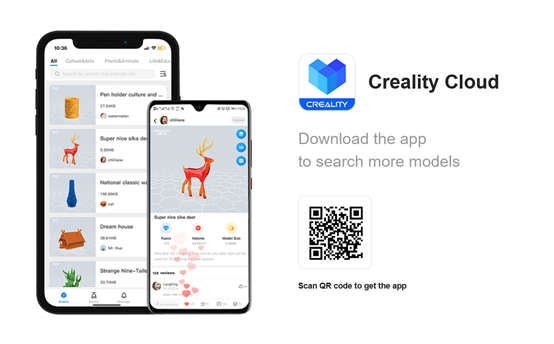

This shop uses cookie to ensure you get the best experience on our sites.Privacy Policy